在線免費將 JFIF 轉換為 PNG
JFIF
PNG
上傳您的 JFIF 檔案
{{pdfTempImages[0].name}}
下載
返回
壓縮參數
Position
Normal
UV
{{uploadFilsDes.type}} {{uploadFilsDes.size}}
轉換
{{targetFormat}}
下載
轉換另一個
Afraid of data leaks when uploading files? Need to batch convert JFIF to PNG?
ConvUtils has got you covered.
ConvUtils has got you covered.
Try Now!
Learn more
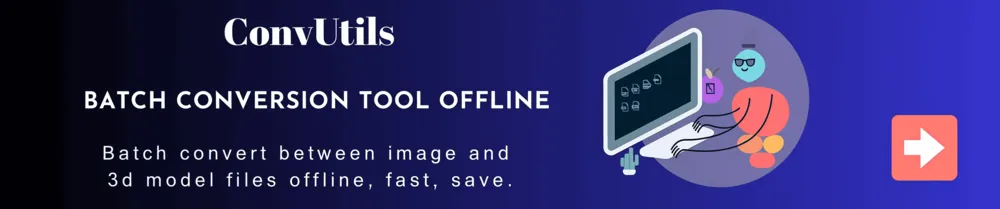
如何線上將您的 JFIF 轉換為 PNG ?
上傳您的 JFIF 檔案
點擊“上傳檔案”按鈕並選擇要上傳的 JFIF 檔案。下載您的 PNG
轉換完成後點擊“下載”按鈕, PNG 檔案即可儲存至您的個人電腦。關於將JFIF轉換為PNG的常見問題
如何將我的 JFIF 檔案轉換為 PNG ?
首先點擊“上傳檔案”按鈕,選擇需要轉換格式的 JFIF 檔案。設定相關屬性以及目標格式選擇 PNG ,點擊“轉換”按鈕。轉換完成後即可下載您的 PNG 檔案。將我的 JFIF 轉換為 PNG 需要多長時間?
從 JFIF 格式到 PNG 格式的轉換,通常需要5秒左右。但對於更複雜的檔案,可能需要更多的時間,請耐心等待。JFIF 到 PNG 的轉換有多準確?
我們希望能創造出最準確的3D轉換器。開發工作持續不斷,保持每週推出新功能的節奏,以滿足用戶更多的需求。在 3DPEA 上將我的 JFIF 檔案轉換為 PNG 是否安全?
非常安全,我們不會儲存您上傳的檔案,下載連結也會在當前網頁刷新或者當前瀏覽器應用關閉後失效。我可以在 Linux、Android、iOS 或 Mac OS 上將 JFIF 轉換為 PNG 嗎?
可以。3DPEA 檔案轉換工具可以在任何帶有現代網絡的系統上運行,線上使用,不需要下載安裝任何專業的軟體。Feature Comparison between JFIF and PNG
| Feature | JFIF | PNG |
|---|---|---|
| Compression | Lossy JPEG (DCT-based) | Lossless DEFLATE (LZ77 + Huffman) |
| Transparency | X | √ |
| Color Depth | 24 bpp (YCbCr truecolor) | 1–16 bpp: monochrome, paletted, RGB(A) |
| Indexed Palettes | X | √ |
| Monochrome (1 bit) | X | √ |
| 4-bit (16 colors) | X | √ |
| 8-bit (256 colors) | X | √ |
| 24-bit (16 million) | √ | √ |
| Metadata | Minimal (APP0 density, thumbnail; Exif via APP1) | Extensive chunks (tEXt, iTXt, gAMA, iCCP, eXIf…) |
| Color Space | YCbCr (can embed ICC) | RGB/grayscale (can embed ICC) |
| File Size (photos) | Smallest via lossy encoding | Larger for photos; efficient for graphics |
| Patent/Licensing | JPEG-based (patents now expired) | Patent-free, open zlib/libpng license |
Other JFIF Convertsion Tools
You can also convert JFIF file into many other file formats. Please see the complete list below.
3D Model
Image
Document
