2023-07-07 11:47:05
How to convert gcode into stl or 3mf?
Step by step guide for converting g-code into 3mf or stl file
Introduction of Gcode and 3MF
G-code, short for "Geometric Code," is a programming language used to control computer numerical control (CNC) machines. It consists of a series of instructions or commands that tell the machine how to move, position, and operate various components such as motors, toolheads, and sensors.
G-code conversion is a vital step in the 3D printing workflow. These are just a few examples of common G-codes used in 3D printing. Keep in mind that the specific G-code commands and their parameters may vary depending on your printer and slicer software.
3MF (3D Manufacturing Format) is a file format specifically designed for 3D printing applications. It was developed by the 3MF Consortium, which is a group of companies including Microsoft, Autodesk, HP, and others.
Converting from G-code, on the other hand, is a much less common and practical skill, but it's a useful one to know.
Now you can convert you g-code into 3mf or stl file in 3DPEA gcode simulator.
How it works?
- Login 3DPEA gcode simulator;
- Import your g-code file;
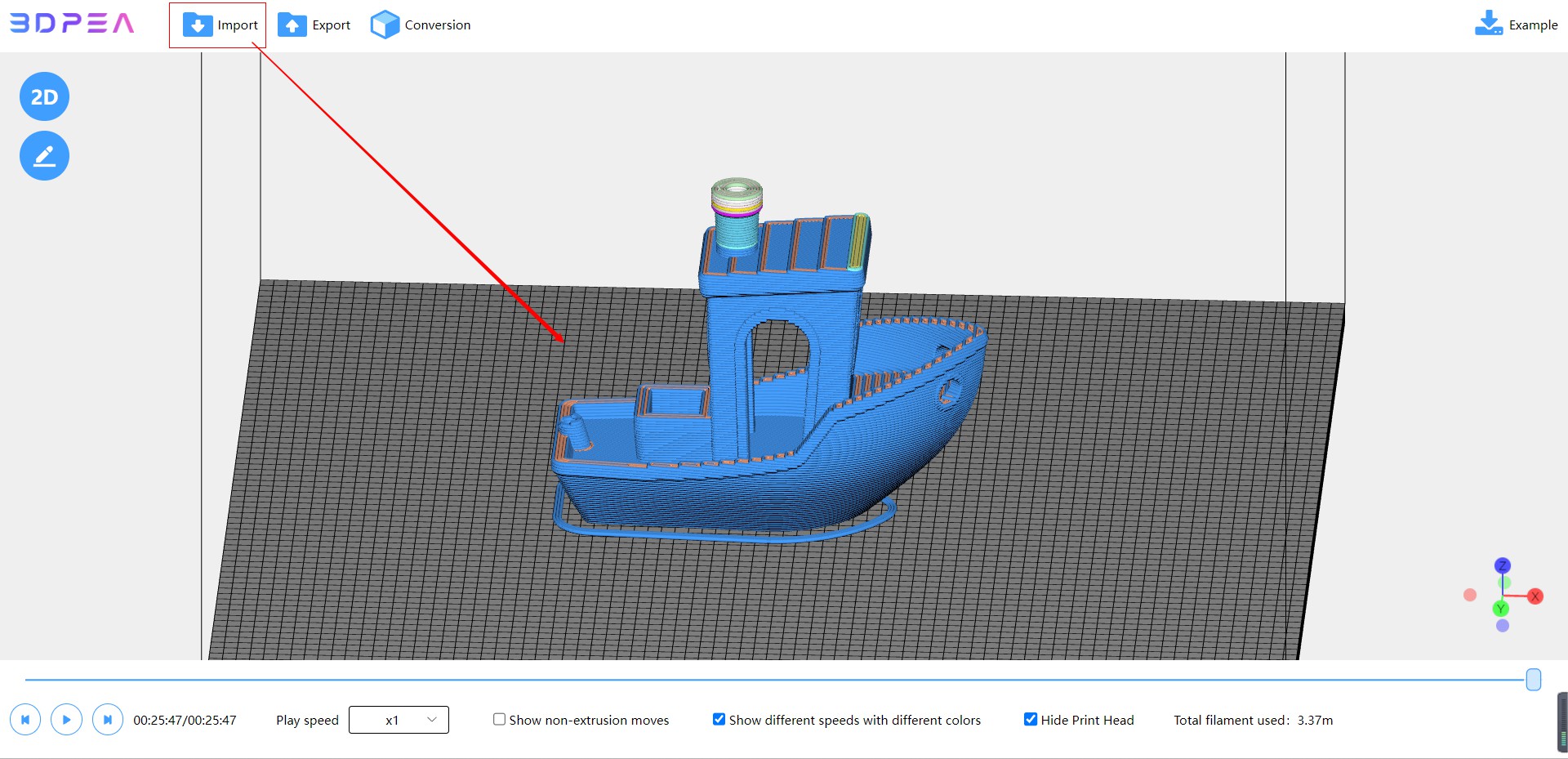
- Click 'conversion' button, setup 'extrusion radius' and 'acuracy' parameters, click 'confirm' button;
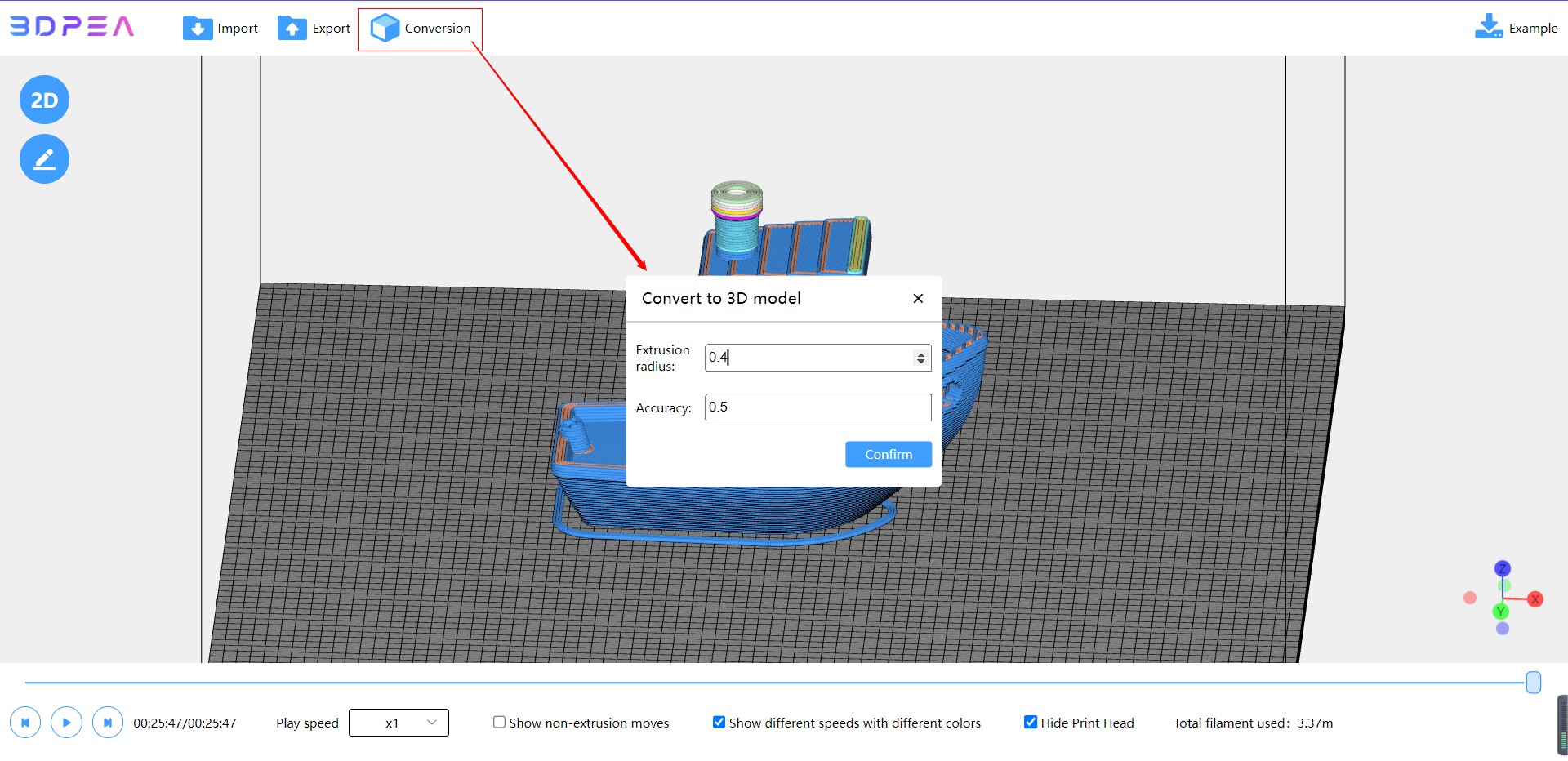
- Choose 'stl' or '3mf' format to export.
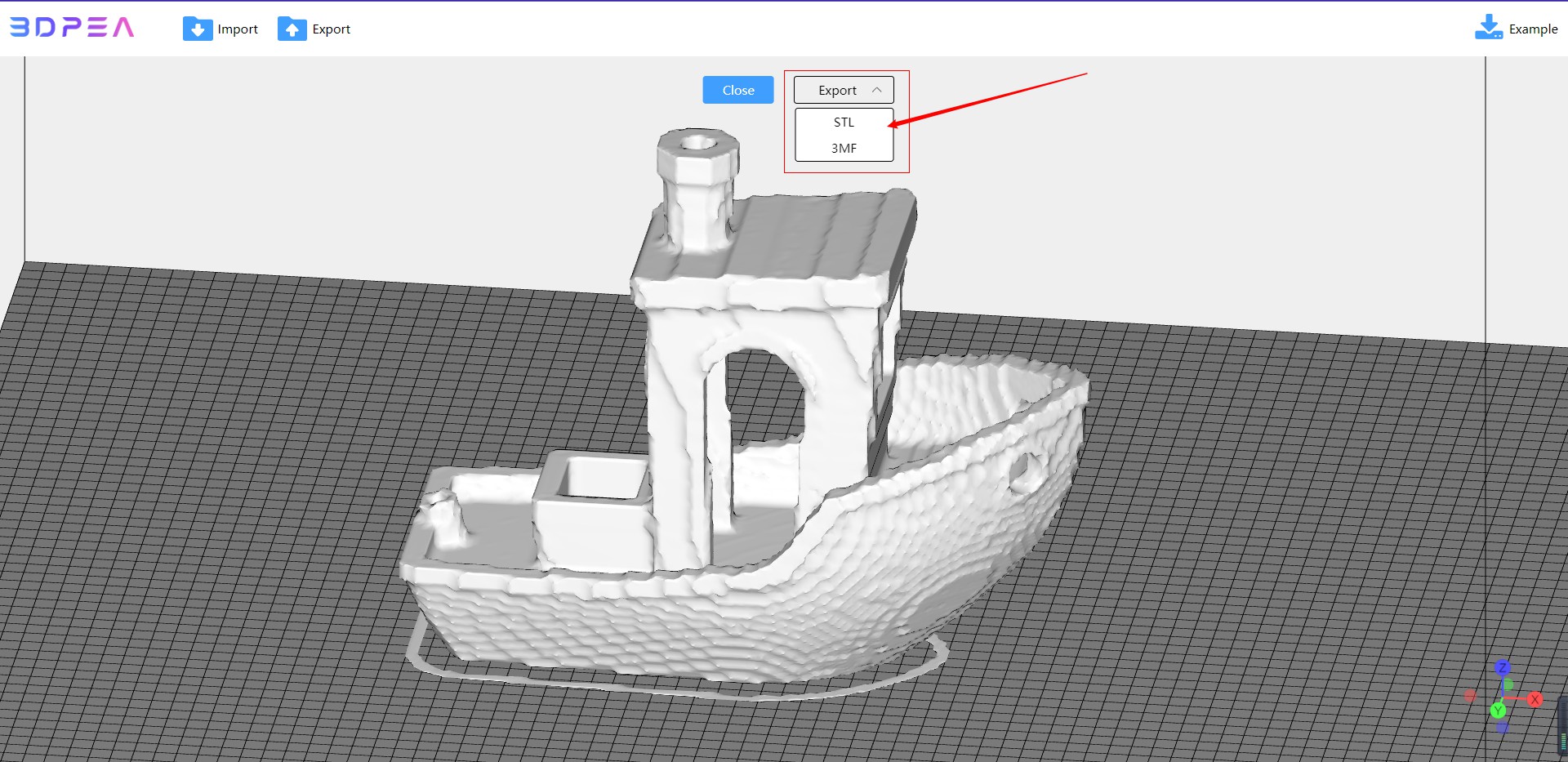
Hope you enjoy it!
