I-convert ang JPEG sa JPEG online nang libre
Madaling i-convert ang iyong mga larawan ng JPEG sa mga file ng JPEG gamit ang aming mabilis at ligtas na image converter. Perpekto para sa disenyo, web, at marami pang iba. Subukan ito ngayon para sa mga instant na resulta!
JPEG
JPEG
I-upload ang iyong file JPEG
{{pdfTempImages[0].name}}
I-download
Balik
Compressed parameters
Position
Normal
UV
{{uploadFilsDes.type}} {{uploadFilsDes.size}}
I-convert
{{targetFormat}}
I-download
I-convert ang Isa Pa
Afraid of data leaks when uploading files? Need to batch convert JPEG to JPEG?
ConvUtils has got you covered.
ConvUtils has got you covered.
Try Now!
Learn more
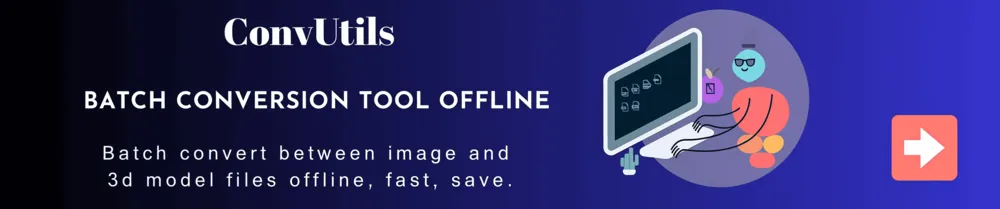
Paano i-convert ang iyong JPEG sa JPEG online?
I-upload ang iyong file JPEG
I-click ang "Upload File" button at piliin ang JPEG na file na nais mong i-upload.I-download ang iyong JPEG
Kapag tapos na ang conversion, i-click ang "Download" button upang i-save ang JPEG file sa iyong personal na computer.Mga Madalas Itanong Tungkol sa Pag-convert ng JPEG sa JPEG
Paano ko i-convert ang aking JPEG file sa JPEG?
Una, i-click ang "Upload File" button at piliin ang JPEG file na nais mong i-convert. Itakda ang mga kinakailangang properties at piliin ang target na format na JPEG, pagkatapos ay i-click ang "Convert" button. Pagkatapos ng conversion, maaari mong i-download ang iyong JPEG file.Gaano katagal bago mai-convert ang aking JPEG sa JPEG?
Ang conversion mula JPEG format patungong JPEG format ay karaniwang tumatagal ng mga 5 segundo. Ngunit para sa mas kumplikadong mga file, maaaring magtagal ng higit pa, kaya’t maghintay ng kaunti.Gaano katumpak ang conversion mula JPEG sa JPEG?
Nais naming makagawa ng pinaka-tumpak na 3D converter. Patuloy ang aming development, naglalabas kami ng bagong features bawat linggo upang matugunan ang mas maraming pangangailangan ng mga user.Ligtas ba na i-convert ang aking JPEG file sa JPEG sa 3dpea.com?
Ligtas na ligtas, hindi namin ise-save ang mga uploaded files at mawawala ang download link kapag ni-refresh ang page o isinara ang browser.Pwede ko bang i-convert ang JPEG sa JPEG sa Linux, Android, iOS, o Mac OS?
Oo, ang 3DPEA file converter ay maaaring magtrabaho sa anumang system na may modernong web browser, online gamit walang kailangang installation ng espesyal na software.Pinakabagong Artikulo
JPEG sa JPEG file format na impormasyon.
Abbreviation
Buong Pangalan
Joint Photographic Experts Group
Uri
Imahe
Network Transfer Format
image/jpeg
Data Format
Binary
Buksan gamit ang
Tingnan ang JPEG
Paglalarawan
Abbreviation
Buong Pangalan
Joint Photographic Experts Group
Uri
Imahe
Network Transfer Format
image/jpeg
Data Format
Binary
Buksan gamit ang
Tingnan ang JPEG
Paglalarawan
