Convert NFF to FBX ASCII Online For Free
ConvUtils has got you covered.
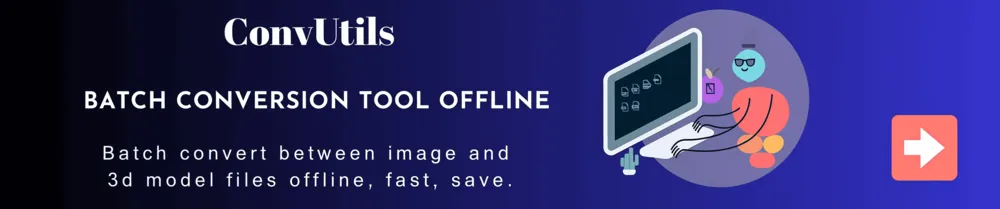
How to convert your NFF to FBX ASCII online?
Upload your NFF file
Click the "Upload a File" button and select the NFF file you want to upload.Download your FBX ASCII file
After the conversion is complete, click the "Download" button to save the FBX ASCII file to your personal computer.Frequently Asked Questions about Converting NFF to FBX ASCII
How to convert NFF to FBX ASCII file?
First, click the "Upload a File" button and select the NFF file you want to convert. Set the relevant properties and select FBX ASCII as the target format, then click the "Convert" button. After the conversion is complete, you can download your FBX ASCII file.How long does it take to convert my NFF to FBX ASCII file?
Converting from NFF format to FBX ASCII format usually takes about 5 seconds. However, for more complex files, it may take more time. Please be patient.How accurate is the conversion from NFF to FBX ASCII?
We strive to create the most accurate 3D converter. Development work is ongoing, with new features being released every week to meet the needs of users.Is it safe to convert my NFF to FBX ASCII on 3dpea.com?
Of course! We will not store the files you upload, and the download link will expire when the current webpage is refreshed or the current browser application is closed.Can I convert NFF to FBX ASCII on Linux, Android, iOS, or Mac OS?
Yes. 3DPEA file converter can run online on any system with modern internet, without the need to download or install any professional software.Other NFF Convertsion Tools
You can also convert NFF file into many other file formats. Please see the complete list below.
Latest articles
From NFF to FBX ASCII file format
NFF is a simple text format used to describe the basic geometric information of a three-dimensional model, mainly including vertex and facet data of geometric bodies.
The NFF format is usually used to store relatively simple 3D geometric models, suitable for teaching, demonstration, or testing purposes.
Due to its simple text structure, NFF files are easy to create and understand, but are not suitable for complex models or applications that require high-performance loading and rendering.
The FBX format of AutoDesk was originally developed by Kaydara in the 1990s for storing 2D or 3D content with motion data. Over the years, due to its 3D animation capabilities, it has evolved into a widely used format for 3D modeling applications such as Blender, 3D Studio Max, and others.
This format is used to contain 3D models, including vertices, faces, and other 3D geometric graphics, as well as animation data. The format is proprietary, but there is a publicly available API for development purposes. The file content can be either text or binary, and the Blender Foundation has worked to document the format.
