Convert MS3D to GLB 1.0 Online For Free
ConvUtils has got you covered.
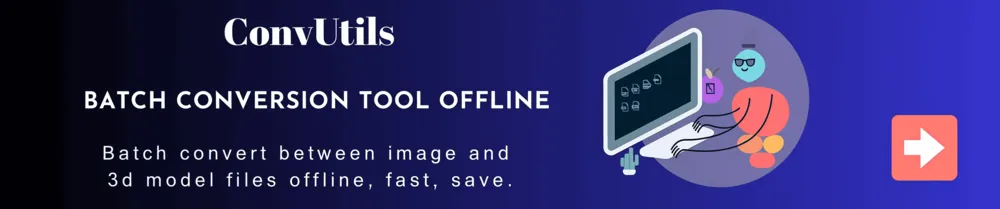
How to convert your MS3D to GLB 1.0 online?
Upload your MS3D file
Click the "Upload a File" button and select the MS3D file you want to upload.Download your GLB 1.0 file
After the conversion is complete, click the "Download" button to save the GLB 1.0 file to your personal computer.Frequently Asked Questions about Converting MS3D to GLB 1.0
How to convert MS3D to GLB 1.0 file?
First, click the "Upload a File" button and select the MS3D file you want to convert. Set the relevant properties and select GLB 1.0 as the target format, then click the "Convert" button. After the conversion is complete, you can download your GLB 1.0 file.How long does it take to convert my MS3D to GLB 1.0 file?
Converting from MS3D format to GLB 1.0 format usually takes about 5 seconds. However, for more complex files, it may take more time. Please be patient.How accurate is the conversion from MS3D to GLB 1.0?
We strive to create the most accurate 3D converter. Development work is ongoing, with new features being released every week to meet the needs of users.Is it safe to convert my MS3D to GLB 1.0 on 3dpea.com?
Of course! We will not store the files you upload, and the download link will expire when the current webpage is refreshed or the current browser application is closed.Can I convert MS3D to GLB 1.0 on Linux, Android, iOS, or Mac OS?
Yes. 3DPEA file converter can run online on any system with modern internet, without the need to download or install any professional software.Other MS3D Convertsion Tools
You can also convert MS3D file into many other file formats. Please see the complete list below.
Latest articles
From MS3D to GLB 1.0 file format
MS3D is a file format for storing and loading 3D models, commonly used in game development and animation production.
The MS3D file format is a relatively simple and compact 3D model format suitable for small to medium-sized model storage and processing, especially for character and item models in game engines.
Its structure is clear, supporting basic vertex, patch, material, and animation data, but compared to some more complex formats such as FBX, its functionality and scalability are relatively limited.
GLB is a binary file format representation of 3D models saved in GL Transfer Format (glTF). Information about 3D models such as node hierarchy, cameras, materials, animations, and meshes in binary format. This binary format stores glTF assets (JSON, .bin, and images) in binary blobs. It also avoids the problem of increased file size that occurs in the case of glTF. The GLB file format brings compact file size, fast loading, full 3D scene representation, and extensibility for further development. The format uses model/gltf-binary as the MIME type.
