Convert MDD to DAE Online For Free
ConvUtils has got you covered.
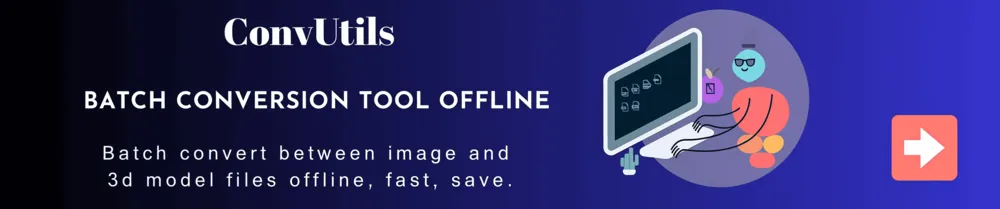
How to convert your MDD to DAE online?
Upload your MDD file
Click the "Upload a File" button and select the MDD file you want to upload.Download your DAE file
After the conversion is complete, click the "Download" button to save the DAE file to your personal computer.Frequently Asked Questions about Converting MDD to DAE
How to convert MDD to DAE file?
First, click the "Upload a File" button and select the MDD file you want to convert. Set the relevant properties and select DAE as the target format, then click the "Convert" button. After the conversion is complete, you can download your DAE file.How long does it take to convert my MDD to DAE file?
Converting from MDD format to DAE format usually takes about 5 seconds. However, for more complex files, it may take more time. Please be patient.How accurate is the conversion from MDD to DAE?
We strive to create the most accurate 3D converter. Development work is ongoing, with new features being released every week to meet the needs of users.Is it safe to convert my MDD to DAE on 3dpea.com?
Of course! We will not store the files you upload, and the download link will expire when the current webpage is refreshed or the current browser application is closed.Can I convert MDD to DAE on Linux, Android, iOS, or Mac OS?
Yes. 3DPEA file converter can run online on any system with modern internet, without the need to download or install any professional software.Other MDD Convertsion Tools
You can also convert MDD file into many other file formats. Please see the complete list below.
Latest articles
From MDD to DAE file format
MDD is a Metadata definition file format used to describe Metadata information about digital media content. MDD files contain object names, properties, relationships, and other related information that can be used by applications or systems to manage and process digital media content. The MDD format is commonly used to store model and animation data and is often used in game development. It can describe information such as geometry, texture, lighting, and animation of 3D models so that game engines can load and render this content quickly.
COLLADA is an XML-based digital asset exchange solution for interactive 3D applications, allowing 3D creation applications to freely exchange digital assets without losing information - enabling a powerful toolchain pipeline combining multiple DCC and 3D processing software packages. Its unique interactive mode provides a comprehensive visual compilation. COLLADA FX supports the creation and encapsulation of shaders using OpenGL ES shading language, enabling first-class 3D creation tools to effectively collaborate in creating OpenGL / OpenGL ES applications and assets.
COLLADA is an open standard, originally used for 3D software data exchange, initiated by SCEA, and now supported by many well-known manufacturers such as Autodesk and XSI. COLLADA can be used not only for exchanging data between modeling tools, but also as a scene description language for small-scale real-time rendering. Because COLLADA DOM has rich content for representing various elements in the scene, from polygonal geometry to cameras, we can use the COLLADA DOM library to read and process scene files. The programming method of COLLADA DOM is similar to COM.
