Convert IGES to 3MF Online For Free
ConvUtils has got you covered.
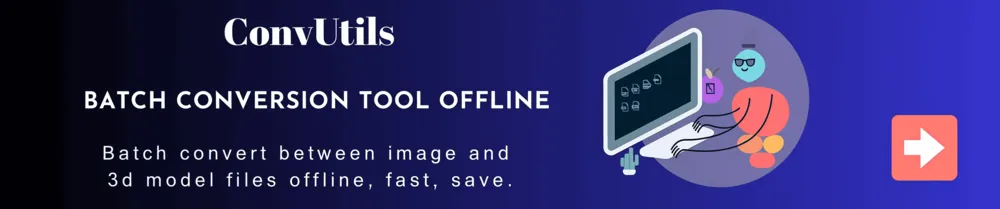
How to convert your IGES to 3MF online?
Upload your IGES file
Click the "Upload a File" button and select the IGES file you want to upload.Download your 3MF file
After the conversion is complete, click the "Download" button to save the 3MF file to your personal computer.Frequently Asked Questions about Converting IGES to 3MF
How to convert IGES to 3MF file?
First, click the "Upload a File" button and select the IGES file you want to convert. Set the relevant properties and select 3MF as the target format, then click the "Convert" button. After the conversion is complete, you can download your 3MF file.How long does it take to convert my IGES to 3MF file?
Converting from IGES format to 3MF format usually takes about 5 seconds. However, for more complex files, it may take more time. Please be patient.How accurate is the conversion from IGES to 3MF?
We strive to create the most accurate 3D converter. Development work is ongoing, with new features being released every week to meet the needs of users.Is it safe to convert my IGES to 3MF on 3dpea.com?
Of course! We will not store the files you upload, and the download link will expire when the current webpage is refreshed or the current browser application is closed.Can I convert IGES to 3MF on Linux, Android, iOS, or Mac OS?
Yes. 3DPEA file converter can run online on any system with modern internet, without the need to download or install any professional software.Other IGES Convertsion Tools
You can also convert IGES file into many other file formats. Please see the complete list below.
Latest articles
From IGES to 3MF file format
IGES (Initial Graphics Exchange Specification) is an international standard for graphic data exchange between computer-aided design (CAD) systems.
IGES files are organized in text format to describe information about 2D and 3D geometric models. It provides a universal data exchange format that allows for data exchange across different CAD software and systems. IGES files contain information such as geometric shapes, topological relationships, dimensions and tolerances, surface characteristics, assembly structures, and can be accompanied by other non geometric attributes such as color, material, hierarchy, etc.
The IGES file adopts a neutral and platform independent representation method, allowing data to be correctly interpreted and processed in different CAD systems. It uses the concept of solid modeling to represent geometric objects as points, lines, curves, surfaces, and their relationships. IGES also supports various geometric types of representations, such as straight line segments, arcs, conics, NURBS curves, planes, spheres, cylindrical surfaces, conical surfaces, polygons, and so on.
The use of IGES format for data exchange has the following advantages: firstly, it provides extensive software compatibility, allowing seamless sharing and exchange of graphic data between different CAD systems. Secondly, IGES files are in text format, making them easy to understand and edit. In addition, IGES is an international standard widely accepted and supported, making data exchange more reliable and reliable.
However, IGES also has some limitations. Due to the text-based format of IGES, the file size is large and there are certain limitations on the accuracy of the description. In addition, IGES does not support advanced features and complex topological relationships, which may lead to information loss or misunderstanding in some cases.
Nevertheless, IGES remains an important CAD data exchange standard, widely used in industrial manufacturing, aerospace, automotive engineering, and other fields. It provides a standardized solution for data sharing and collaboration between different CAD systems.
The 3MF file is a modern 3D file format designed specifically for 3D printable models (additive manufacturing). It aims to be the successor to the popular traditional STL format (also a common format in 3D printing) to overcome its limitations.
The 3MF file format is based on XML and is compressed using standard Zip file compression to generate small, easy-to-transfer files. The format supports 3D meshes as well as all related materials and textures contained in the Zip file.
