Convert DXF to GLB 2.0 Online For Free
ConvUtils has got you covered.
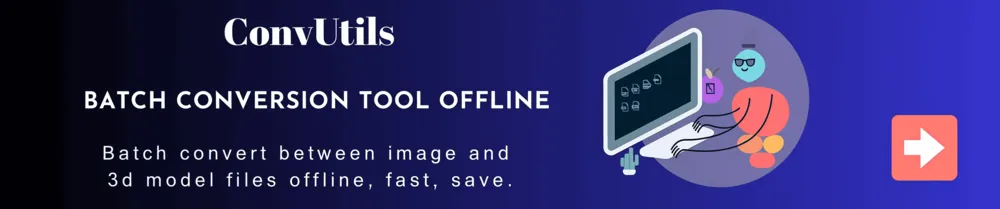
How to convert your DXF to GLB 2.0 online?
Upload your DXF file
Click the "Upload a File" button and select the DXF file you want to upload.Download your GLB 2.0 file
After the conversion is complete, click the "Download" button to save the GLB 2.0 file to your personal computer.Frequently Asked Questions about Converting DXF to GLB 2.0
How to convert DXF to GLB 2.0 file?
First, click the "Upload a File" button and select the DXF file you want to convert. Set the relevant properties and select GLB 2.0 as the target format, then click the "Convert" button. After the conversion is complete, you can download your GLB 2.0 file.How long does it take to convert my DXF to GLB 2.0 file?
Converting from DXF format to GLB 2.0 format usually takes about 5 seconds. However, for more complex files, it may take more time. Please be patient.How accurate is the conversion from DXF to GLB 2.0?
We strive to create the most accurate 3D converter. Development work is ongoing, with new features being released every week to meet the needs of users.Is it safe to convert my DXF to GLB 2.0 on 3dpea.com?
Of course! We will not store the files you upload, and the download link will expire when the current webpage is refreshed or the current browser application is closed.Can I convert DXF to GLB 2.0 on Linux, Android, iOS, or Mac OS?
Yes. 3DPEA file converter can run online on any system with modern internet, without the need to download or install any professional software.Other DXF Convertsion Tools
You can also convert DXF file into many other file formats. Please see the complete list below.
Latest articles
From DXF to GLB 2.0 file format
DXF (Drawing Exchange Format) is an electronic drawing file format originally developed by AutoCAD and widely used. It is used to exchange and share 2D and 3D graphic data between different CAD (Computer Aided Design) software.
DXF files are in plain text format, which is readable and editable. It can store various types of graphic entities, such as points, lines, circles, polylines, polygons, arcs, text, and so on. In addition, DXF also supports storing metadata information such as layers, colors, linetypes, fonts, sizes, block definitions, and block references.
Due to DXF being an open file format, many CAD software supports importing and exporting DXF files. This enables the exchange of drawing data between different CAD software, facilitating collaboration and collaborative work between designers and engineers.
In DXF files, graphic data is saved in ASCII format and can be viewed and modified using a text editor. The structure of DXF files is clear and easy to parse and process. It is widely used in fields such as mechanical design, architectural design, and circuit design, becoming a universal data exchange standard between CAD software.
GLB is a binary file format representation of 3D models saved in GL Transfer Format (glTF). Information about 3D models such as node hierarchy, cameras, materials, animations, and meshes in binary format. This binary format stores glTF assets (JSON, .bin, and images) in binary blobs. It also avoids the problem of increased file size that occurs in the case of glTF. The GLB file format brings compact file size, fast loading, full 3D scene representation, and extensibility for further development. The format uses model/gltf-binary as the MIME type.
