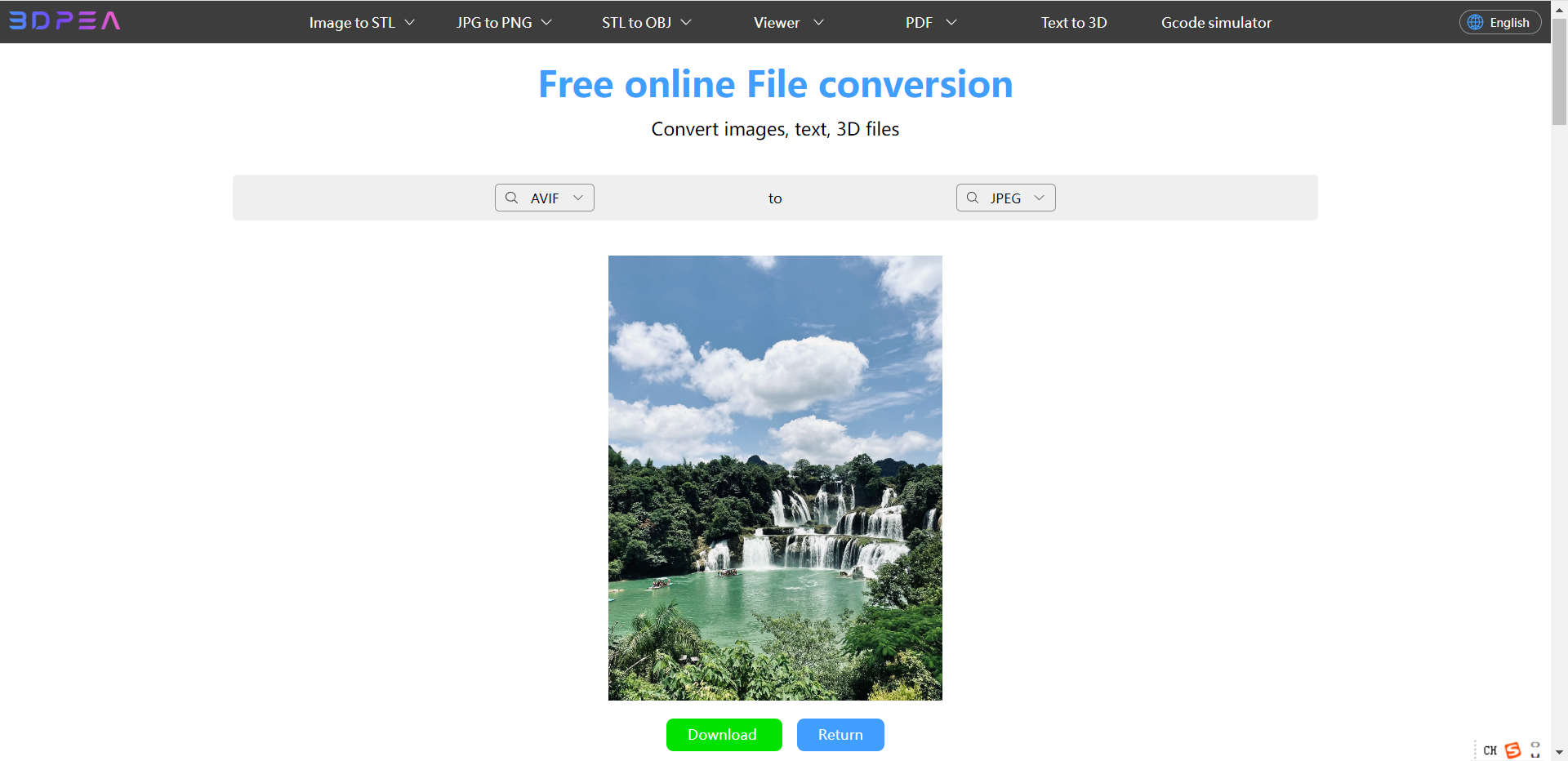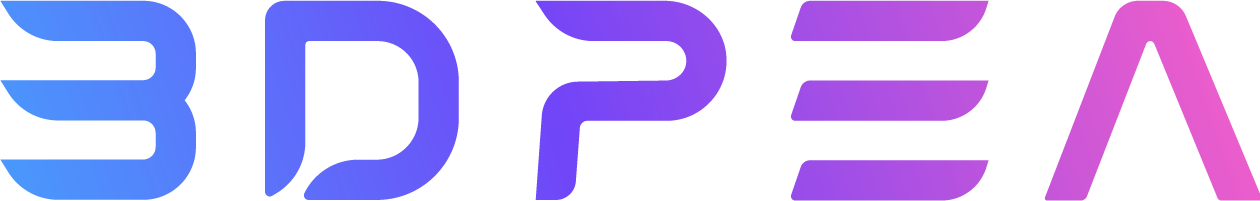2023-07-20 03:04:26
What is AVIF? How to convert AVIF to JPG
How to convert AVIF image format to JPG for faster website loading speed and improved compatibility.
AVIF is expected to become popular as a universal image file format in the future. So today, let's get to know what AVIF is, how it differs from the commonly used JPG format, why there is a need to convert AVIF to JPG, and how to convert AVIF to JPG quickly by online converter.
What is AVIF?
AVIF is a relatively new image format that utilizes the AV1 video codec to compress images. It offers superior compression efficiency compared to other image formats, meaning it can significantly reduce the file size of images while maintaining image quality. This results in faster website loading speed and reduced bandwidth usage, making it beneficial for web optimization.
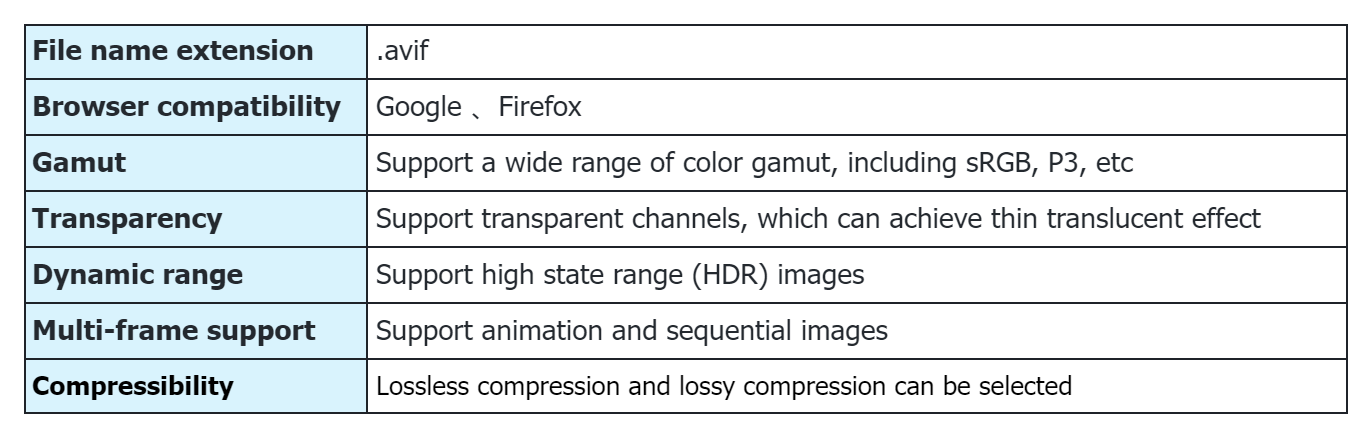
What is JPG?
JPG is a long-standing and widely supported image format known for its high compatibility across various platforms and devices. It utilizes the JPEG compression algorithm, which strikes a balance between image quality and file size. JPG is suitable for a wide range of applications, including web graphics, photographs, and images requiring broad compatibility.
Comparison of AVIF and JPG
Here is the characteristics and advantages of AVIF and JPG in terms of image compression:
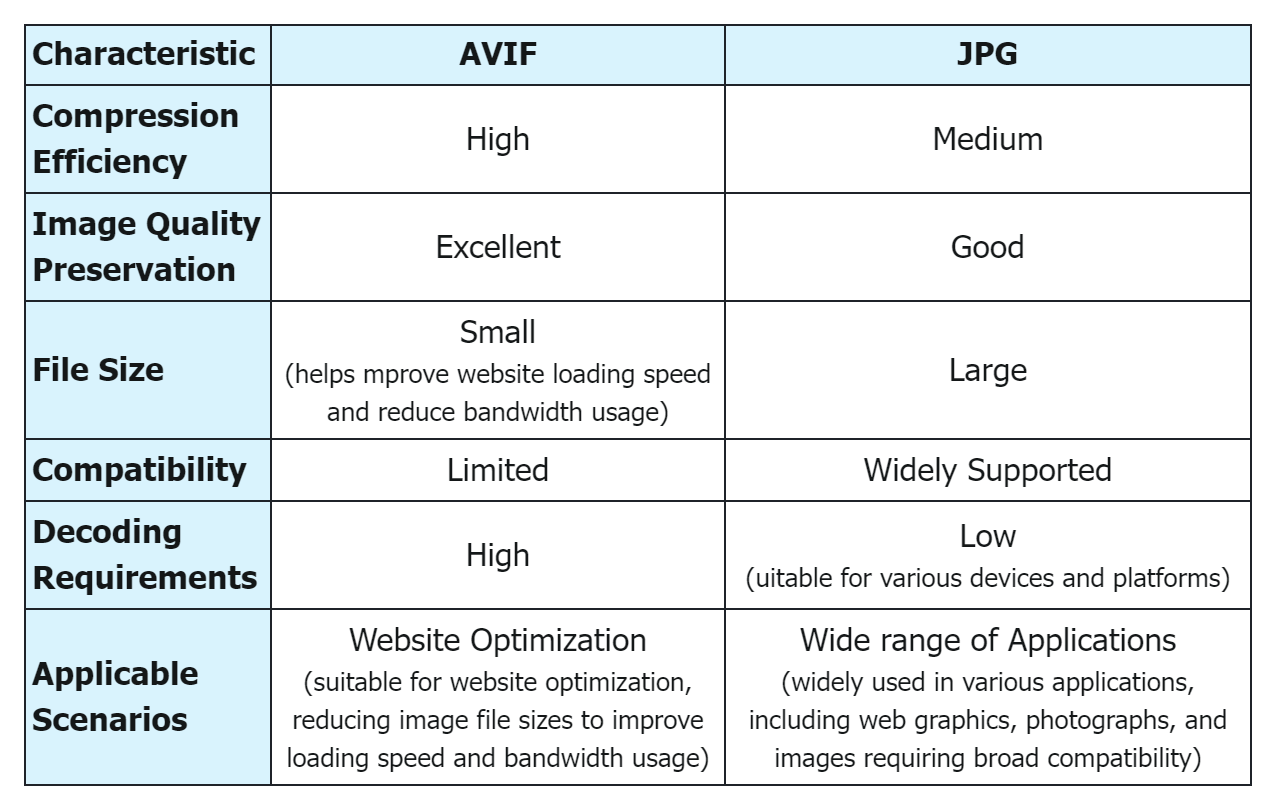
Why do you need to convert AVIF to JPG?
The need to convert AVIF to JPG involves comparing the advantages and disadvantages of the two formats and considering different application scenarios.
1. Compatibility:
While AVIF excels in image compression performance, it has certain limitations in terms of compatibility. Since AVIF is a relatively new image format, some older versions of operating systems, browsers, or image processing software may not support or have limited support for AVIF. On the other hand, JPG is a widely supported image format that is compatible with almost all devices and platforms. Therefore, if you need to ensure that images can be correctly displayed on various devices and browsers, converting AVIF to JPG is a wise choice.
2. File Size and Loading Speed:
AVIF is renowned for its excellent compression efficiency, resulting in smaller image files, which improves website loading speed and saves bandwidth. However, due to varying levels of AVIF support across devices and browsers, some users may have trouble loading or viewing AVIF images. In such cases, converting AVIF to JPG can reduce file size while maintaining image quality and ensuring smooth access to your website for all users.
The primary reasons for converting AVIF to JPG are to enhance image compatibility and provide a better user experience. By converting to the widely supported JPG format, you can ensure that images are correctly displayed on various devices and platforms while speeding up website loading. However, it is important to weigh the pros and cons based on specific circumstances and application scenarios. In particular, consider retaining AVIF format when high-quality image display is a requirement.
How to convert AVIF to JPG quickly?
AVIF is expected to become more popular in the future, but there are currently limitations in the browsers and software that can be opened. Therefore, we need to use an application or tool that supports it, or convert it to another extension.
There are already many online tools on the market that can convert AVIF to JPG. Now take the 3DPEA converter as an example to introduce how to convert AVIF to JPG quickly and for free:
1. Open 3dpea converter;
2. Select the format. Choose AVIF as the input format and JPG as the output format;
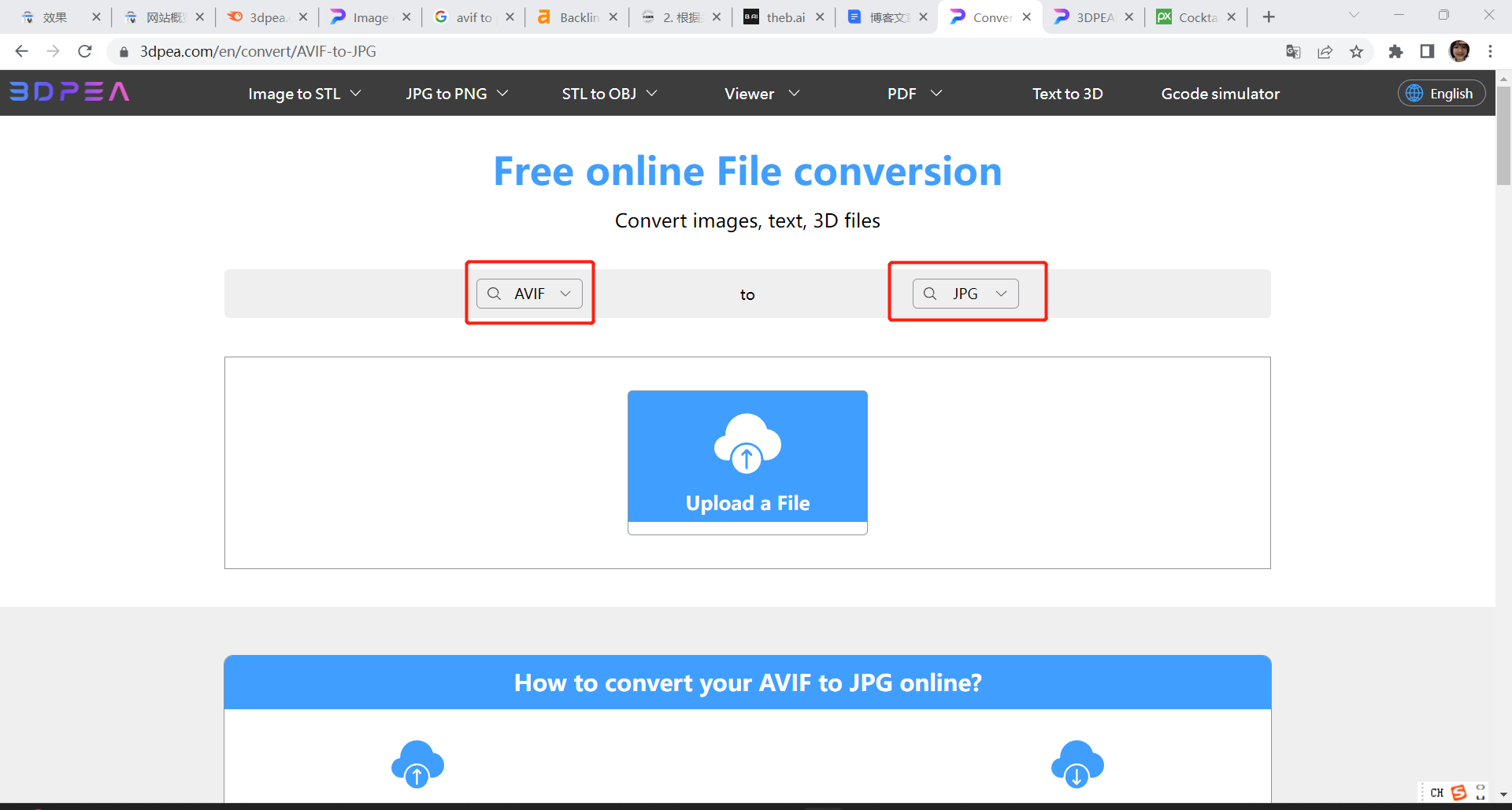
3. Upload your AVIF image to the converter;
4. Once the conversion is complete, click on the Download button to save the JPG file to your device.