2023-07-25 10:53:12
Step by step guide to convert jfif to png
How to convert jfif to png online for free?
In the world of digital images, various file formats serve different purposes. Two commonly used formats are JFIF and PNG. JFIF, short for JPEG File Interchange Format, is widely used for storing and transmitting compressed photographic images. On the other hand, PNG, or Portable Network Graphics, is a lossless image format known for its support of transparency and high-quality graphics. In this article, we will explore what JFIF format is, highlight the differences between JFIF and PNG, discuss the need to convert JFIF to PNG, and provide a step-by-step guide on how to perform the conversion.
What is JFIF Format?
JFIF, or JPEG File Interchange Format, is a file format primarily designed for storing and exchanging compressed digital images. It is based on the popular JPEG (Joint Photographic Experts Group) compression algorithm, which efficiently reduces the file size of images while maintaining acceptable visual quality. JFIF files typically have the ".jfif" or ".jpg" extension and are widely supported by various software applications and web browsers.
On the other hand, PNG (Portable Network Graphics) is a lossless bitmap image format. Similar to JPEG, PNG uses lossless compression algorithms, which means it does not result in any loss of image quality. PNG files usually have the extension ".png".
Differences between JFIF and PNG
While both JFIF and PNG are image file formats, they differ in several key aspects. One significant difference lies in their compression methods. JFIF uses lossy compression, meaning that some image data is discarded during compression to achieve smaller file sizes. This compression technique is suitable for photographs and complex images where slight quality loss may not be noticeable. On the other hand, PNG utilizes lossless compression, preserving all image data without sacrificing quality. This makes PNG ideal for graphics, logos, and images with sharp edges or text.
Another notable distinction is the support for transparency. PNG supports alpha channel transparency, allowing images to have transparent backgrounds partially transparent areas. JFIF, however, does not support transparency and is limited to opaque backgrounds.
Here's a table summarizing the advantages and disadvantages of JFIF (JPEG File Interchange Format) and PNG (Portable Network Graphics):
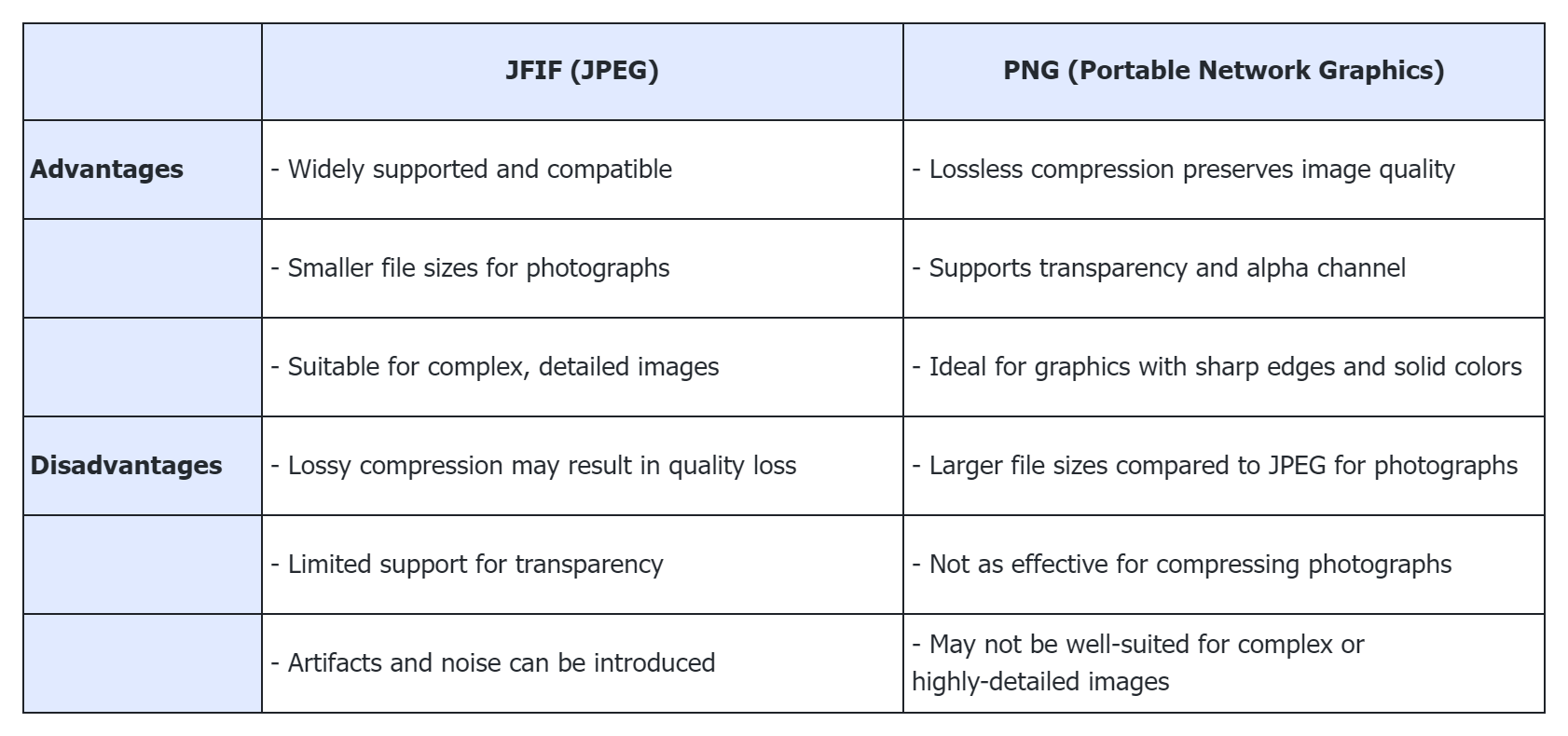
Why Convert JFIF to PNG?
There are several reasons why one might need to convert JFIF files to PNG.
Firstly, as mentioned earlier, PNG supports transparency, making it suitable for web design, graphic design, and other applications where preserving transparency is crucial. If you have an image with a transparent background in JFIF format, converting it to PNG will retain the transparency information.
Additionally, if you need to edit or manipulate an image, PNG's lossless compression ensures that no further quality degradation occurs during the editing process. This is particularly important when working with graphics, logos, or images that require precise details.
Lastly, some software applications or platforms may have specific requirements or limitations that favor PNG over JFIF. converting JFIF to PNG, you ensure compatibility and avoid any potential issues related to file formats.
How to convert jfif to png online?
1. Open 3dpea converter;
2. Select the format. Choose jfif as the input format and png as the output format;

3. Upload your jfif file to the converter;
4. Once the conversion is complete, click on the Download button to save the png file to your device.
