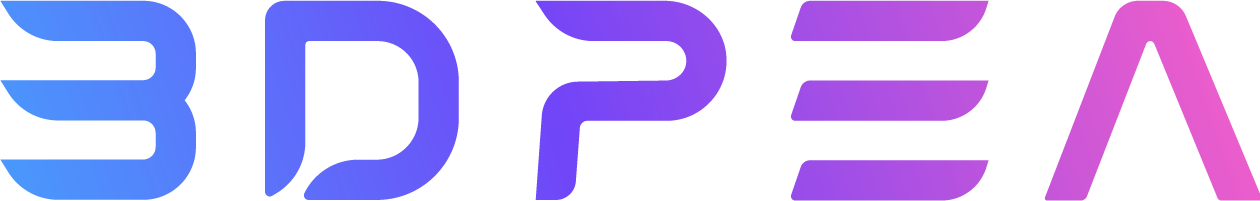2023-06-14 04:44:31
How to convert STL file to OBJ online for free?
Online 3D File Converter - Convert STL files to OBJ format in seconds!
How to convert STL files to OBJ online ?
Our 3DPEA Converter is a highly powerful tool that not only functions as an image converter, capable of converting JPG to PNG, but also as a 3D format converter, able to convert STL to OBJ, and it's all done in a matter of seconds.
With our online 3D file converter, you'll enjoy lightning-fast conversion speeds, high-quality results, and a user-friendly interface that makes the entire process a breeze. Whether you're looking to convert your files to OBJ, STL, or any other format, we've got you covered.
How to convert STL to OBJ online?
- Login 3DPEA Converter official website, click STL to OBJ
- Click on the "Upload a file" button, and then select the STL file you want to convert from your computer.
- After loading is complete,you can view 3D models online and perform a range of 3D editing tasks, such as zooming in and out, rotating the model, and setting the background and model colors.
- Click on the "Download" button , you can download the converted OBJ file and save it on your personal computer.
The difference between stl and obj
STL (STereoLithography) is a file format commonly used in 3D printing. It represents a 3D model as a collection of triangles and is suitable for creating physical objects using 3D printing technology. The STL file format is simple and easy to use, but it doesn't contain information about the color or texture of the model.3D printing and scanning.
OBJ (Object) is a widely used file format for 3D graphics. It contains information about the geometry, texture, and material properties of a 3D model, making it suitable for use in various 3D software applications such as modeling, animation, and rendering. OBJ files can be used to create detailed and complex 3D models with textures and materials.
The main difference between STL and OBJ file formats is their intended application. STL is primarily used for 3D printing, while OBJ is used for a wider range of applications such as modeling, animation, and rendering. Additionally, OBJ files are generally larger and more complex than STL files, as they contain more information about the model.
The benefits of using an online 3D file converter?
There are several benefits to using an online 3D file converter. Here are some of the advantages:
1. Time-saving: allows you to quickly and easily convert your files to the format you need.
2. Increased efficiency: enable you to work more efficiently by allowing you to convert files between different software programs.
3. Improved accuracy: ensure that your designs remain consistent across different software programs. This helps to avoid errors and inconsistencies that can occur during the design process.
4. Cost-effective: allows you convert 3D file online for free,without downloading or purchasing multiple software programs. This can help you save money and stay within your budget.
5. Convenience: you can convert your files from anywhere as long as you have an internet connection. This makes it easy to work remotely or on-the-go.
Overall, our 3DPEA converter is perfect for designers, architects, engineers, and anyone else who needs to work with 3D files. Whether you're creating a new product, designing a building, or just need to convert your files for use in a different program, our online converter is the perfect solution.
So why wait? Start converting your 3D files today and take your designs to the next level!