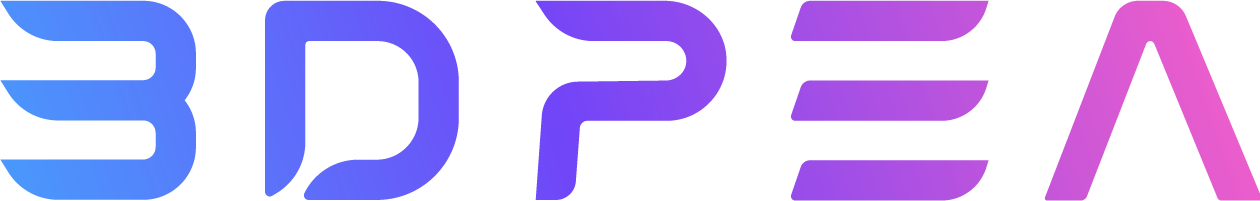2023-05-10 08:54:23
Quick and Easy: The Best Online Tool to Convert AVIF to PNG in Minutes
How to convert AVIF to PNG online for free.
Photo by YllBajrami on Pixabay
In today's digital era, images have become a crucial element for online communication. Whether you are a blogger, social media influencer, marketer, or just someone who loves to share pictures, you must have noticed that the web is dominated by high-quality images and videos. As such, the need for efficient image conversion tools has become more important than ever. If you are looking for a quick and easy way to convert your AVIF images to PNG format, you have come to the right place. In this article, we will introduce you how to convert AVIF to PNG effortlessly and in just a matter of minutes.
Why You Have to Convert AVIF to PNG?
First, let's take a look at what AVIF is and why you might need to convert it to PNG.
AVIF is a relatively new image format that has been developed to provide better compression and quality than the traditional JPEG and PNG formats. It is designed to support high dynamic range (HDR) and wide color gamut (WCG) images, which makes it ideal for professional photography and videography.
However, while AVIF offers excellent quality, it is not yet supported by all web browsers. This means that if you want your images to be viewable by everyone, you need to convert them to a more widely supported format like PNG.
PNG, on the other hand, is widely supported by most image editing tools. Therefore, if you need to edit an AVIF image, you might need to convert it to PNG first.
How to Convert AVIF to PNG Online for Free
Now that you understand why you need to convert AVIF to PNG, let's take a look at how you can do it online for free by 3DPEA Converter.
3DPEA Converter is a versatile online file converter that supports a wide range of file types, including images, 3d models, documents, and more. It is fast, easy to use, and offers a range of customization options.
To convert AVIF to PNG using 3DPEA Converter, follow these simple steps:
- Go to the 3DPEA Converter website.
- Click on the "More conversions";
- Select AVIF as the input format,and PNG as the output format ;
- Click the "Upload a file" button and select the AVIF file you want to convert;
- Once the conversion is complete, download the PNG image to your device.
The Advantage of Converting AVIF to PNG with Online Converter
Converting AVIF to PNG using online converters has several advantages over using desktop software.
First, online converters are free and do not require you to install any software on your computer. This means that you can convert images from any device with an internet connection.
Second, online converters are fast and efficient. They use powerful servers to process your images, which means that you can convert multiple images at once without any lag or delay.
Finally, online converters are easy to use and offer a range of customization options. You can choose the output format, adjust the image size, crop the image, and more.