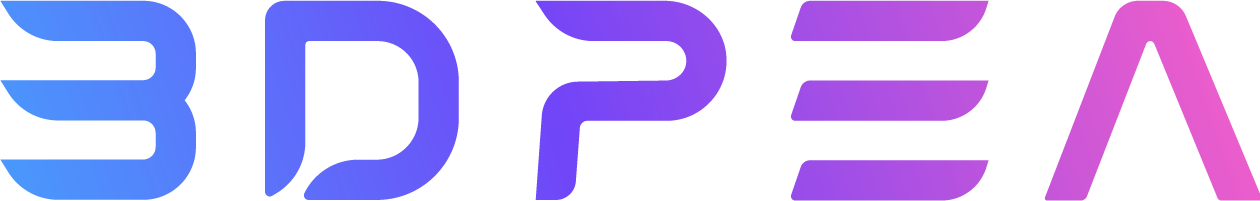2023-05-06 10:54:38
How to convert heic file to jpg
How to convert heic to jpg?
What is heic file?
HEIC (High Efficiency Image File Format) is a file format for still images that provides better compression than JPEG and other file formats while maintaining the same level of quality. It was developed by the MPEG group and is based on the High Efficiency Video Compression (HEVC) standard. HEIC files use advanced compression algorithms to reduce the size of image files without losing image quality, resulting in smaller file sizes and faster downloads. HEIC files are commonly used on Apple devices running iOS 11 or later, as well as some newer Android devices.
HEIC files offer several advantages over other image file formats, such as:
- Better compression
HEIC files use advanced compression algorithms that can reduce file size by up to 50% without any loss in image quality. This means you can store more images on your device or share them more quickly over the internet.
- High-quality images
Despite their smaller file size, HEIC files can still maintain the same level of image quality as other file formats. In fact, they can even support high dynamic range (HDR) and wide color gamut (WCG) images for even better image quality.
- Compatibility
HEIC files are supported by a growing number of devices and operating systems, including iOS 11 and later, macOS High Sierra and later, and some Android devices. Additionally, many popular photo editing software applications like Adobe Photoshop and Lightroom now support HEIC files.
- Flexibility
HEIC files can store multiple images, which makes them ideal for creating photo albums or sending multiple images in a single file. They also support transparency and alpha channels, which allows for more creative possibilities when working with images.
How to convert heic to jpg?
Follow these steps to convert heic to jpg online using the free 3DPEA converter.
- Login heic to jpg converter.
- Click on the "Upload a file" button,and then select the heic file from your computer;
- Click on the "Download" button to save PDF files to your local storage.