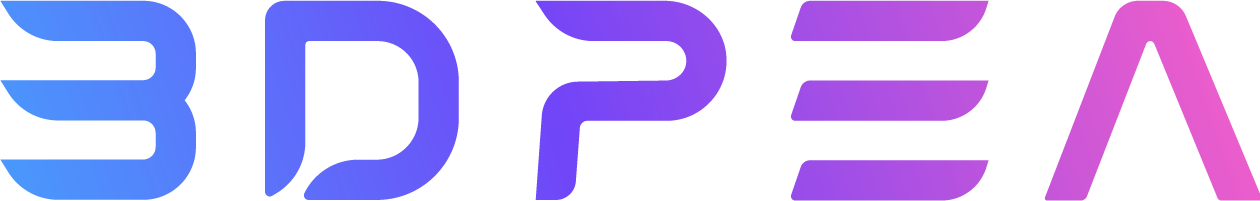2023-05-15 05:21:18
From Words to Reality: How to Convert Text to 3d models
How to convert text to 3d models online for free?
As a 3D artist, I know how important it is to bring imagination to life. One of the ways to do it is by converting text to 3D models. This technique has been widely used in various industries, including architecture, product design, and entertainment. In this article, I will guide you through the process of converting text to 3D models with 3DPEA Converter, top text to 3D converter tools, and popular applications of text to 3D conversion.
The Process of Converting Text to 3D Models
Converting text to stl 3d models online is a simple and straightforward process. There are several online converters available that allow you to convert text to 3d for free. Here are the steps to follow:
- Open 3DPEA Converter;
- Click on the "Text to 3D";
- Add text. And set the font,size,depth,,choose the output file format you want ,suah as STL,OBJ,FBX,etc.
- Adjust the text.You may need to adjust the color or position od the text to make it fit your idea.You can use stretching, extrusion,tilting,twisting,or zoom in, zoom out, or rotate the model, or change the model and background color, and other funtions to adjust the appearance of the text.
- Once the conversion is complete, download the 3d file to your device.
Top Text to 3D Converter Tools
There are various text to 3D converter tools available in the market. Some of the top tools include:
1. Blender - a free and open-source 3D modeling software that has text to 3D conversion features.
2. SketchUp - a 3D modeling software that has a text to 3D plugin.
3. 3DPEA Converter - a web-based 3D modeling software that has text to 3D conversion features.
4. Tinkercad - a web-based 3D modeling software that has text to 3D conversion features.
5. Autodesk 3ds Max - a professional 3D modeling software that has text to 3D conversion features.
Understanding the Basics of 3D Modeling
Before diving into text to 3D conversion, it's important to understand the basics of 3D modeling. 3D modeling is the process of creating a three-dimensional representation of a physical object or scene using specialized software. The process includes creating a wireframe, adding texture, lighting, and color to the object. The final output is a 3D model that can be viewed from different angles and can be used for various applications.
Conclusion
Text to 3D conversion is a powerful technique that can bring imagination to life. By understanding the basics of 3D modeling, choosing the right type of converter, optimizing text for 3D conversion, and overcoming common challenges, it's possible to create high-quality 3D models from text. With text to 3d online converter , the possibilities are endless.