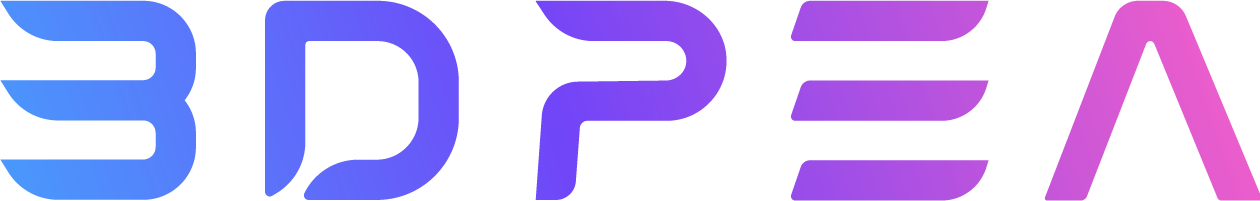
Create
Upload Model
Drag or click to upload
The supported model formats include: {{(idx > 0 ? ", " : "") + format}}
English